One of my first hurdles with the Lenovo ThinkPad W510 was the most annoying bug that caused the mouse clicks to stop working within the text area on both Word and Outlook 2010. Let me explain. You are on Outlook, which is using Word as the email editor, and open a new mail message. You start typing your message and after you press the Enter key for the first time the mouse will not allow you to click within the text field any more. This means you cannot select text or even position the cursor in a different position. You also cannot right click. The only solution to this was to close Outlook and start it again, but as soon as you press Enter on any message, you're stuck again.
Friday 17 December 2010
Lenovo Password Manager problems with Outlook and Word 2010
LDS Scriptures App update to 2.52
For all those LDS iPhone users out there, the best LDS Scriptures app available has just turned even better. With update 2.52, and I wonder why not a full number increase, such are the improvements, a revamped Library with bookshelf appearance, in similitude with the iBooks UI, makes its debut, certainly making for a better visual experience. Citations is a new feature which shows you at a glimpse how many General Conference talks, manuals and
Labels:
app,
apple,
gospel,
ipad,
iphone,
ipod touch,
lds,
library,
mormon,
scriptures
Wednesday 8 December 2010
Google Chrome OS
The long awaited Google Chrome OS has finally arrived! Today, Google announced its long awaited Operating System, Google Chrome OS, taking its name from the Google Chrome browser, and for a good reason. For Google this OS is all about the cloud and the vision is "nothing but the web". So this is pretty much an Internet browser running on a Google flavoured
iOS 4.2.1 Slows Down 3GS
After installing iOS 4.2.1 on my iPhone 3GS I noticed some operations would take a little bit more than they used to, so I decided to try a few different things. I concluded that my iPhone is now slower then before the update, and I really haven't seen much benefit. My wife's iPad, on the other hand, has received a new lease of life, with multitasking and folder creation finally coming to it. As far as printing goes, it hasn't been able to find my network printer, so I'll keep using a third party app which has served me well in the past and apparently continues to be indispensable.
All in all, iOS 4.2.1 is great news for the iPad, but not so great for the iPhone 3GS. I am hoping the iPhone 4 won't suffer from the same slowness!
All in all, iOS 4.2.1 is great news for the iPad, but not so great for the iPhone 3GS. I am hoping the iPhone 4 won't suffer from the same slowness!
Tuesday 30 November 2010
Delivery Times... Last Episode!
For all those hanging in the suspense of my Lenovo delivery... let your hearts be still! It has now been delivered!!! Yesterday, 29 November 2010. They sure took their time.
What surprises me the most is that everyone involved seemed to think this was just natural and nothing wrong was going on. The supplier now changes the delivery date for sometime next week, for the umpteenth time, and that's just normal. No problem!
Am I getting too demanding in my old age? Oh, well, just happy I've got it now. Time to set it up the way I like it so I can actually start using it. First impression is... wow!! I have never seen a computer boot this fast, and it's got Windows 7 Enterprise (same stuff as in the Ultimate flavor), Office 2010, anti-virus, firewall and a growing collections of applications installed. I will do a proper review as soon as I get the time to play with it.
What surprises me the most is that everyone involved seemed to think this was just natural and nothing wrong was going on. The supplier now changes the delivery date for sometime next week, for the umpteenth time, and that's just normal. No problem!
Am I getting too demanding in my old age? Oh, well, just happy I've got it now. Time to set it up the way I like it so I can actually start using it. First impression is... wow!! I have never seen a computer boot this fast, and it's got Windows 7 Enterprise (same stuff as in the Ultimate flavor), Office 2010, anti-virus, firewall and a growing collections of applications installed. I will do a proper review as soon as I get the time to play with it.
Labels:
deliveries,
delivery,
laptop,
lenovo,
notebook,
portable computer,
thinkpad,
w510
Monday 22 November 2010
iOS 4.2 Available Now
As you may have realized, the much expected update to the Apple OS for iDevices (iPhone, iPad, iPod), version 4.2, is finally available through iTunes! With this, Apple has kept its promise of making the update available before the end of November.
It's Today... Hopefully
In a press release from Apple we are being told iOS 4.2 will be released today, and sources are pointing to a 10 AM PST, 6 PM in the UK, release time. Hopefully, no bugs will spoil the fruit!
- Posted using BlogPress from my iPhone
- Posted using BlogPress from my iPhone
Sunday 21 November 2010
Delivery Times... Still!
Just in case you folks are wondering, I am still waiting for that Lenovo laptop to arrive. The latest delivery date is... sometime this week, with the second being delivered in France, to another engineer, a few days after! Hmmm, that sure helps! With all the wait, I hope it makes breakfast and scratches my back! Now seriously, I just hope it isn't obsolete when I finally get to start using it. If the price of SSDs goes down I will be very unhappy to only have a 128 GB SSD on it!
Will Apple keep the promise?
Apple has promised a November release for the much expected iOS 4.2, but with several delays and a third "Gold Master" seeded to developers, some are starting to fear Apple will not keep their word. The last iteration of the "Gold Master" is version 4.2.1, and the developers have been told not to re-submit their apps, which means the changes have been minor, but it appears the bugs are eating the Apple bad. On the bright side, it's a good thing that Apple doesn't release this update until all the known bugs are fixed, which isn't always the case with other software and OS makers.
iOS 4.2 has a few new features coming to the iPhone and iPod Touch, but it is primarily aimed at bringing the iPad up to speed, adding multitasking, folders, printing and content streaming to the Apple flavored tablet.
iOS 4.2 has a few new features coming to the iPhone and iPod Touch, but it is primarily aimed at bringing the iPad up to speed, adding multitasking, folders, printing and content streaming to the Apple flavored tablet.
Labels:
4.2,
4.2.1,
apple,
gold master,
ios,
ipad,
iphone,
ipod touch,
release,
update
Saturday 20 November 2010
My Passport Essential SE
I have been playing with a 1 TB 2.5" USB 2.0 HDD from Western Digital, the "My Passport Essential SE", and one small (big) thing forces me to not recommend this external drive, should you be considering buying one.
Let me first tell you some of the advantages of this drive. It is small, one of the smallest available for the capacity, has 1 Terabyte of space available for
Let me first tell you some of the advantages of this drive. It is small, one of the smallest available for the capacity, has 1 Terabyte of space available for
Labels:
1 TB,
2.0,
2.5",
3.0,
cable,
essentials,
external hard disk drive,
freecom,
micro,
mini,
mobile XXS,
my passport,
usb,
western digital
Friday 19 November 2010
HTC Evo 4G
Just returned from a seminar where a work colleague had a HTC Evo 4G of which he was very proud. Unfortunately the seminar was in London, England and all his phone was good for was as an alarm clock. I was really excited to play with the Evo, and this was a major disappointment! The iPhone ruled the place!
- Posted using BlogPress from my iPhone
- Posted using BlogPress from my iPhone
Labels:
HTC Evo 4g,
iphone,
mobile phone
Sunday 14 November 2010
iOS 4.2 coming out... after a delay
iOS 4.2 for the iPad, iPhone and iPod Touch was delayed after its release having compromised by a newly found bug that affected the iPad WiFi connection. This bug has now been corrected and the release is expected this coming in the next few days.
iTunes 10.1, which is necessary if you want to upgrade to iOS 4.2, was nevertheless released on time, and you can proceed with the ~90 MB download and install to prepare for the iOS upgrade. More news on the new features coming with iOS 4.2 will follow soon.
iTunes 10.1, which is necessary if you want to upgrade to iOS 4.2, was nevertheless released on time, and you can proceed with the ~90 MB download and install to prepare for the iOS upgrade. More news on the new features coming with iOS 4.2 will follow soon.
Thursday 11 November 2010
A Good Keyboard Makes All The Difference
I have both bought and sold computers, and use them every single day. Many friends of mine ask me what I think of this or that model, this or that CPU, graphics card, etc., but no one has ever asked me which keyboard they should go for. If you ask them if they have considered what keyboard they will buy, you get that look, "what is he going on about??". A keyboard is a keyboard, many will say, but this is so not true.
Labels:
cordless,
desktop,
ergonomic,
illuminated,
keyboard,
logitech,
microsoft,
natural,
peripheral,
wireless
Wednesday 10 November 2010
Mac OS X 10.6.5 Released
Apple has just released a new version of the Mac OS X Snow Leopard, version 10.6.5, featuring a number of bug fixes, stability improvements and security updates for the Mac platform. This update is free for all Mac OS X Snow Leopard users.
General fixes and improvements
General fixes and improvements
- Improves reliability with Microsoft Exchange servers.
- Addresses performance of some image-processing operations in iPhoto and Aperture.
- Addresses stability and performance of graphics applications and games.
- Resolves a delay between print
Labels:
10.6.5,
apple,
mac os x,
snow leopard,
update
Find Your Way With The Maps App
Here's a little cool trick some of you may not be aware of. On your iPhone, start the Maps app.
When you get the map on the screen, find the GPS/Locate button on the bottom left hand corner.
Now, double tap on that
When you get the map on the screen, find the GPS/Locate button on the bottom left hand corner.
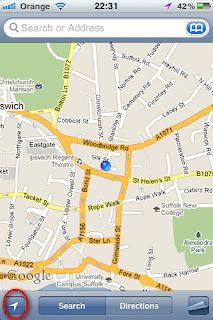 |
| GPS/Locate Button |
iOS 4.2 coming to the iPhone and iPad
After a long wait, iOS 4.2 is finally becoming available, bringing long awaited features to the iPad and adding some to the iPhone and iPod Touch. If all goes well, this update should become available on Friday, around 10:00 AM PST, 6:00 PM in the UK! In order to apply this update you will need to also update your iTunes to version 10.1.
The main purpose of this update is to
The main purpose of this update is to
Labels:
alarm,
apple,
daylight saving time,
gadgets,
idevices,
iOS 4.2,
ipad,
iphone,
ipod touch,
itunes,
multitasking,
operating system,
os,
tablet,
update,
version
Tuesday 9 November 2010
iPhone Camera Roll Corruption
The other day I started the Photos app on my iPhone, went to the Camera Roll folder and got a big scare. I could see the last three photos I had taken, but the previous two hundred and some all showed black. First I thought I had lost the pictures, but when I touched on the black area a picture would come up, so I knew they were there, just not showing on the thumbnail view. I restarted the app, them restarted the phone, took more pictures, sync’d the phone, and nothing would change. Finally, I found a solution I want to share with you.
First, you will need to
Labels:
apple,
camera roll,
corruption,
explorer,
images,
iphone,
mac
Monday 8 November 2010
Future of Storage
For years and years the main storage device in a computer hasn't changed much. Removable storage, in the last 30 years, has gone from floppy disks holding 1.44 MB to Blue Ray discs holding 128 GB (BDXL), with many options available both in the past and the present, like CDs, DVDs, USB drives, etc. For a computer main storage device, though, we have been stuck with Hard Disk Drives (HDD) since they came up.
Saturday 6 November 2010
Huge little speakers!
Picture this... you go to a customer to present a service or product, and have a nice PowerPoint presentation ready to show. It even includes a video with other satisfied customers testimonial or a positive review taken from YouTube. Another scenario... you are teaching a lesson or training a group of executives and have decided to show off your new iPhone ability to show video, and even took the adapter that allows you to connect the phone to the multimedia projector.
Can you picture that?
Well, when you are about to start you realize the sound coming from the laptop or the iPhone/smartphone speakers is not nearly enough, and there are no speakers in sight!
Can you picture that?
Well, when you are about to start you realize the sound coming from the laptop or the iPhone/smartphone speakers is not nearly enough, and there are no speakers in sight!
Estimated Delivery Date!
I don't know about you, but when I want something, I want it now! This is probably not a good thing, I know, but it;'s the truth. In this day and age of online shopping, immediate delivery seems to be the norm, as you can purchase a book and download it to your Kindle or whatever eReader you use, purchase, pay and download the software you need to your laptop or workstation, and add all those useful(-less) apps to your phone or tablet.
But what about physical goods bought online?
But what about physical goods bought online?
Thursday 4 November 2010
Tablets and the iPad
For a very long time tablet computers made tentative entries in the computer market, but never caught the consumer's attention. Sony launched a pretty impressive one that I tried in one of the stores at the Heathrow airport while waiting for a flight, and I always wondered why in the world people wouldn't go crazy about these futuristic devices. Well, that is until Apple got in the game, of course. Apple launched the iPad, and all of a sudden everyone and their cat (literally, there was actually news of a guy who bought one for the cat... anyway) had one! For once, I thought this was a bad idea! I could understand the "coolness" of having an iPad, but the practicality of its use eluded me. Not powerful enough to be a full fledged computer, and too big to be portable.
Man, was I wrong!
Man, was I wrong!
Tuesday 2 November 2010
Top 10 Technology Courses
So, what technology course should you go for, if you want to raise your profile in the IT job market? Here is a list of the Top 10 most popular technology courses today:
- Administering and Maintaining Windows 7
- Configuring, Managing and Maintaining Windows Server 2008 R2
- CCNA Boot Camp v2.0
- PMP Exam Prep Boot Camp
Labels:
Certification,
IT Courses,
Technology,
Training
Cisco Smart Storage NAS Options
Cisco has always been looked upon as a reliable brand in the IT world, even though a few problems with their "home" sub-brand, Linksys, got bad press. On the whole, Cisco remains a giant in the networking hardware market.
Some time ago, Cisco launched a new series of NAS devices targeting the Small Business segment, but in my opinion also eyeing the always eager SOHO market. This new series is the NSS 300 Series Smart Storage,
Some time ago, Cisco launched a new series of NAS devices targeting the Small Business segment, but in my opinion also eyeing the always eager SOHO market. This new series is the NSS 300 Series Smart Storage,
Labels:
Cisco,
DLNA,
Hard Disk Drive,
NAS,
Netgear,
NSS 300,
NVX,
Smart Storage
Tuesday 15 June 2010
Phones and iPhones
Choosing a new mobile phone is always a daunting task. The choices are so many! You have all these brands, different features, regular mobiles, smartphones, with or without GPS, different types of screens, it's a whole new world out there! As a gadgetolic, I have always carefully looked at all the specs and reviews available before committing to a phone. For years I preferred having a mobile and a PDA as separate devices, the logic was, if one brakes, I will still have the other and won't have to go without any of them. Also, this was when the first
Tuesday 26 January 2010
Silverlight Facebook Client
For all you Facebook fans, here's something sparkling new that will make Facebook look great on your desktop. Microsoft has just launched a beta version of a new Silverlight Clent for Facebook, and it looks really, really cool.
If you want to try it out go to
Saturday 16 January 2010
How to build your own NAS – Part 4
Now that you have your NAS up and running you may need to make changes to the share setup, install updates, etc. and since you don't want to have a display, keyboard and mouse attached to it, you will need a way to remotely administer your NAS. That's where Webmin comes into play.
Webmin is a web-based interface for
Wednesday 13 January 2010
How to build your own NAS – Part 3
Now that you have familiarized yourself with your Ubuntu Linux box, let's get the NAS bit to work!
To start, you need to install Samba (no, not the Brasilian music style) and configure it. To accomplish this log in with your username and password and go to the "Accessories" menu on the desktop and open a "Terminal" session. You now need to switch to the Administrator account by typing the following in the Terminal windows:
Tuesday 12 January 2010
How to build your own NAS – Part 2
Now that you have all the required hardware, this is what you need to do:
Install the SATA card on an available PCI slot in your computer. Leave the old HDD in the computer, connected to an IDE port. Connect the new HDDs to the SATA controller with a SATA cable. Connect the power cable to the new HDDS if these have one of the old power connector sockets or, if not, you'll need an adapter for each SATA HDD. Close the box!
As I mentioned earlier, you will ideally have
Install the SATA card on an available PCI slot in your computer. Leave the old HDD in the computer, connected to an IDE port. Connect the new HDDs to the SATA controller with a SATA cable. Connect the power cable to the new HDDS if these have one of the old power connector sockets or, if not, you'll need an adapter for each SATA HDD. Close the box!
As I mentioned earlier, you will ideally have
Monday 11 January 2010
How to build your own NAS – Part 1
For those of you who have a growing collection of digital pictures, movies and documents and have more than one computer at home, both the availability and security of those files are a concern. As discussed in a previous blog, "To NAS or not to NAS", the purchase of the right Network Attached Storage (NAS) device may be the solution, but the prices of these handy little devices is often prohibitive, especially in times of economic crisis as the ones we are going through.
One of my favourite NAS options is the
One of my favourite NAS options is the
Friday 8 January 2010
Windows 7 God Mode Part 2
If you like to play around with new features and tweaks, here are a few other special folders you can create in the same way as the previously revealed "God Mode":
Default Location - {00C6D95F-329C-409a-81D7-C46C66EA7F33}
Biometrics - {0142e4d0-fb7a-11dc-ba4a-000ffe7ab428}
Power Settings - {025A5937-A6BE-4686-A844-36FE4BEC8B6D}
Notification Area - {05d7b0f4-2121-4eff-bf6b-ed3f69b894d9}
Manage Credentials -
Wednesday 6 January 2010
Top 10 Certifications
In this world of quick changing technologies, where what was in the realm of science fiction just a few years ago becomes reality every day of our lives, one of the ways to stay on top of things (and keep your techie job!) is to continuously update your knowledge and achieve certification on your field of work.
Now, having said that, there are hundreds of different
Tuesday 5 January 2010
Open Office 2007 documents on Office 2003 or XP
Sometimes I need to send a Word document or an Excel spreadsheet to someone, and often enough I get a reply from that person saying they are unable to open the document I sent. I use Microsoft Office 2007 and many are still using Microsoft Office 2003 or even Microsoft Office XP. As you probably have noticed, documents created by Word 2007 end with the extension .docx instead of the familiar .doc from previous versions, and Excel 2007 files have the extensions .xlsx, instead of .xls. Of course it is
Windows 7 “God Mode”
Remember Doom and Quake "God mode", where you could play without your character dying or run out of ammo? Well, someone thought it would be nice to have such a mode in Windows 7!!! Unfortunately, this so called "God Mode" in Windows 7 doesn't do much, as all it really does is put all your control panels in one standard class view folder. It gives you some added control over Windows 7 features, but don't think
Subscribe to:
Posts (Atom)
